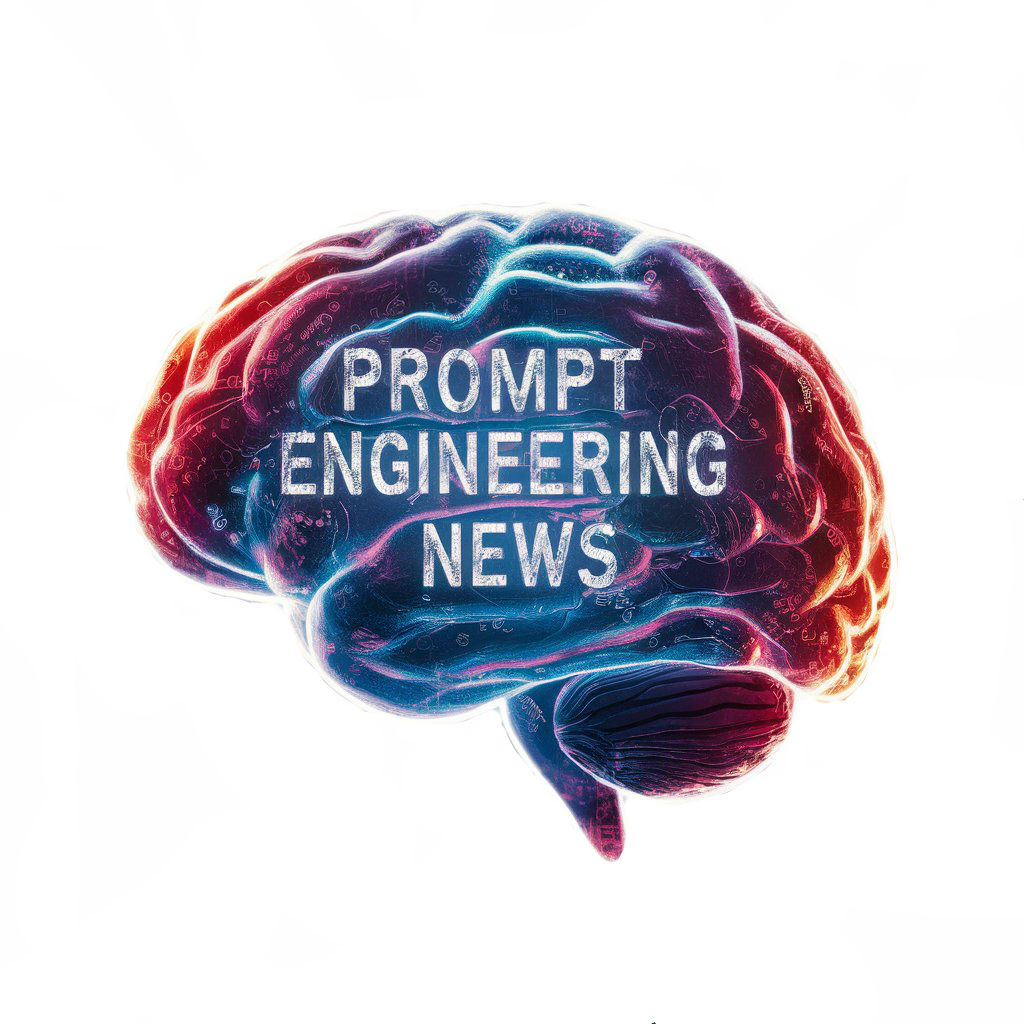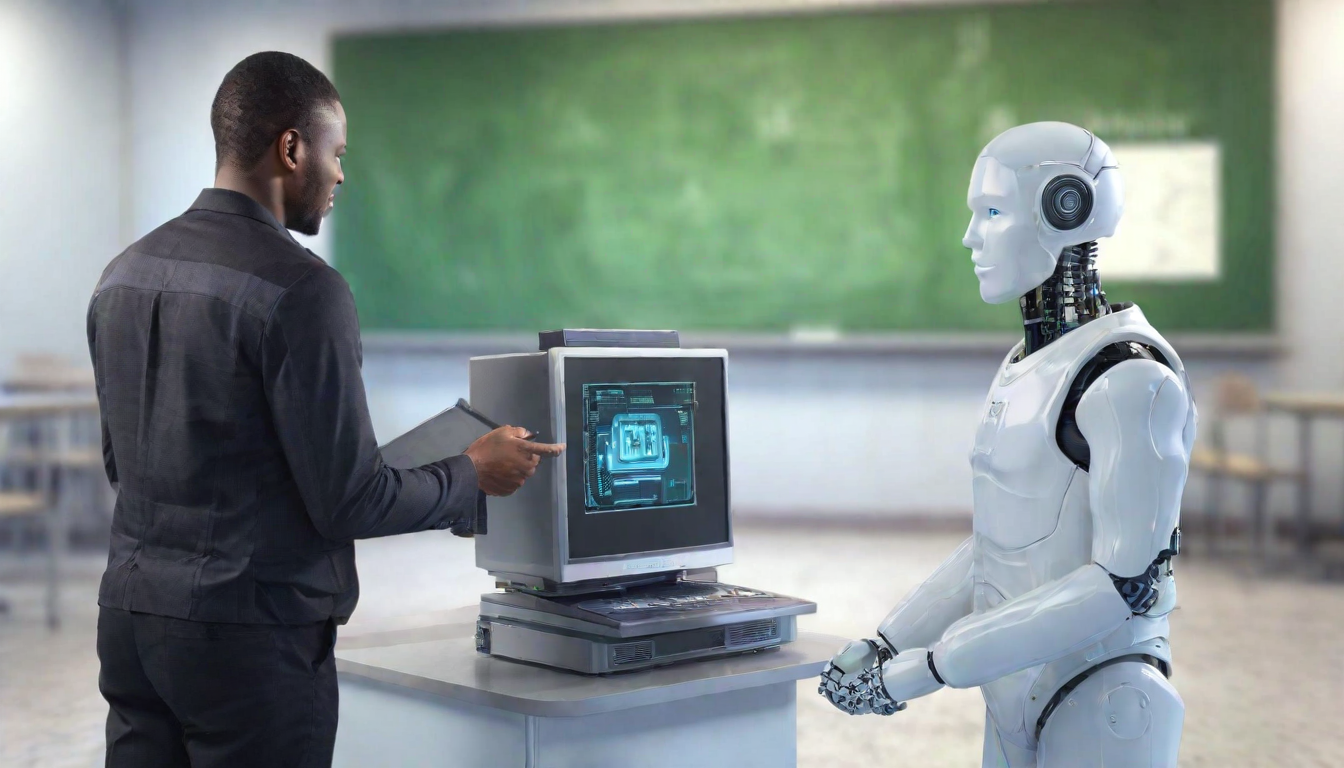A Desktop Revolution: How to Unlock the Full Potential of ChatGPT
If you’re a frequent user of the popular AI-powered chatbot, ChatGPT, you may be excited to hear about the latest update: a dedicated desktop app for MacOS users. In this article, we’ll explore the ins and outs of this innovative app and provide you with a step-by-step guide on how to use it.
Unlocking the App: What Makes the ChatGPT Desktop App Stand Out
The ChatGPT desktop app boasts a sleek, user-friendly interface that sets it apart from other chatbots. One of the most exciting features is the ability to access it with a keyboard shortcut: pressing Option + Space Bar opens a text bar, allowing you to enter a prompt and submit it without having to open the app separately. This feature alone has revolutionized my workflow, making it easier than ever to use ChatGPT to define terms, generate synonyms, and even provide writing prompts.

Getting Started: A Step-by-Step Guide to Using the ChatGPT Desktop App
To get started with the ChatGPT desktop app, you’ll need a MacBook or Mac desktop computer running MacOS 14 with Apple Silicon (M1 or better). You’ll also need an OpenAI account with a ChatGPT Plus subscription. Follow these simple steps to get the app up and running:
- Download the ChatGPT app: Log in to the ChatGPT website, and if you have a ChatGPT Plus subscription, a pop-up will prompt you to download the app. Currently, the app isn’t listed in the Mac App Store, so be sure to only download the official app to ensure you get the genuine product.
- Install the MacOS app: Once you’ve downloaded the app, begin the installation process. After installation, drag the app into your Applications folder.
- Open the app and log in: Open the ChatGPT app, and log in with your ChatGPT Plus subscription credentials.
- Use the Opt + Space bar shortcut: With the app open, you can use the Option + Space Bar shortcut to access the AI chatbot from any app you’re using.
What’s Coming Next: The Future of ChatGPT
As exciting as the MacOS app is, there’s more to look forward to in the world of ChatGPT. OpenAI is planning to release a Windows app later this year, and is also working on a new Voice Mode feature that will allow users to have voice conversations with the AI. While the new Voice Mode is still in development, it promises to be a game-changer for users who prefer hands-free interactions. In the meantime, the MacOS app is a must-try for anyone looking to streamline their workflow and tap into the power of AI-driven conversations.
FAQs
Q: Is the ChatGPT desktop app available for Windows? A: OpenAI hasn’t released a ChatGPT desktop app for Windows, but is planning to do so later this year.
Q: Can I do everything on the desktop app that I can do on the ChatGPT website? A: The ChatGPT desktop app appears to have the same capabilities as the web version, including the ability to switch between different AI models, upload files and images, and have voice conversations.
Q: Is the new Voice Mode available on the ChatGPT desktop app? A: Not yet, but it will be eventually. OpenAI is planning to roll out the new Voice Mode feature in an alpha version to Plus users, with the intention of making it available to all users in the future.