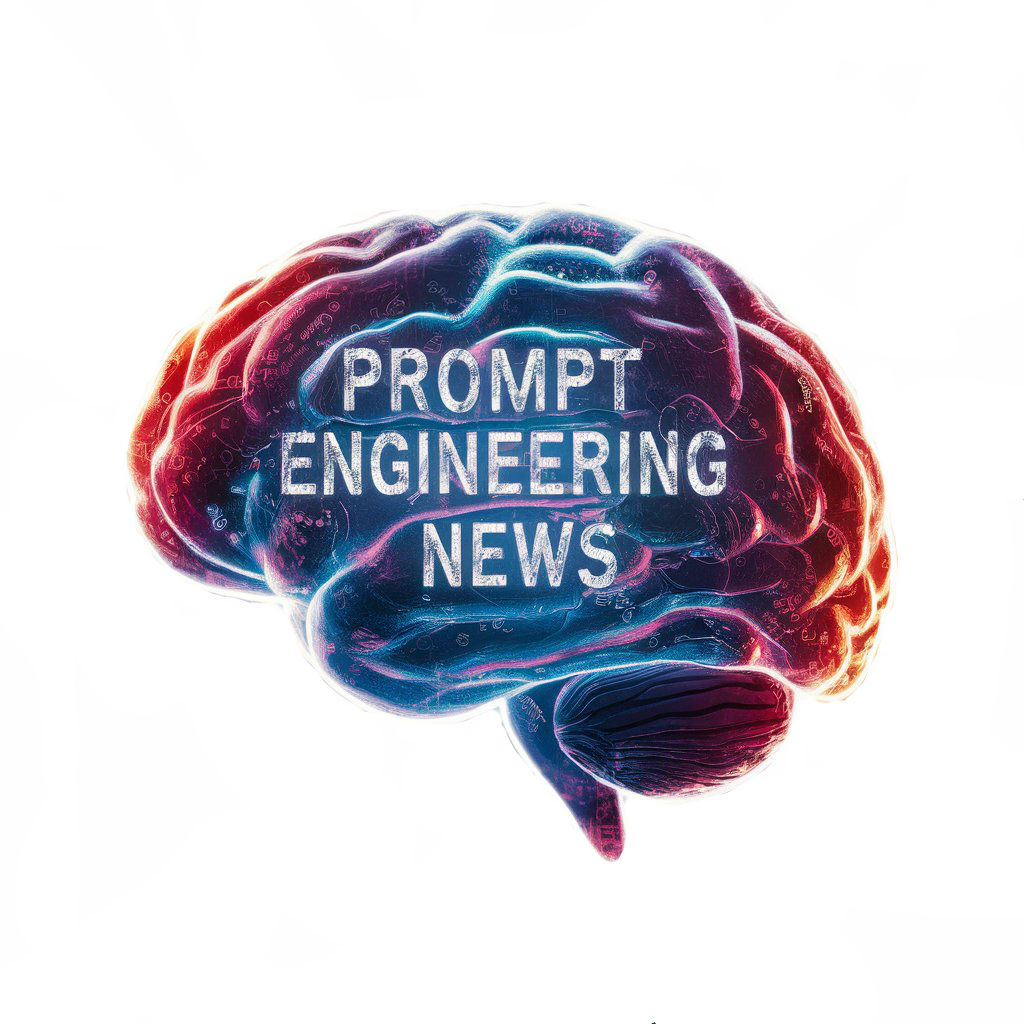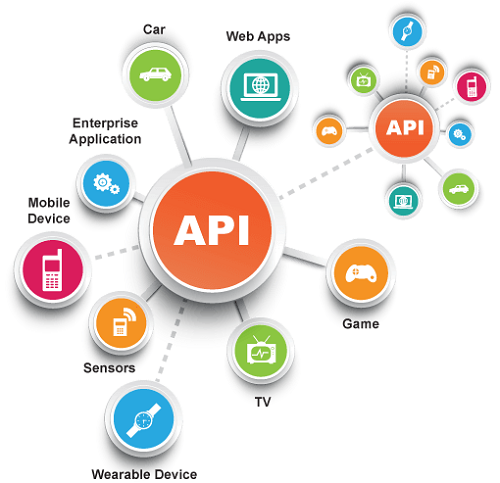Hey there! By the time you finish reading this, you’ll have a solid grasp of what makes Flowise and LangFlow tick. We’re diving into the nitty-gritty of these two popular language processing tools to help you figure out which one suits you best
Why We Love Flowise and LangFlow
In the fast-paced world of language processing, Flowise and LangFlow are like the rockstars. They make it super easy for developers and language geeks to tackle their projects. Here, we’re breaking down their features, installation steps, and potential uses. By the end, you’ll know both these tools inside and out!
What’s Flowise and LangFlow?
Both Flowise and LangFlow are designed to make language processing a breeze. Flowise is an all-in-one platform where you can create flows, chat functionalities, and APIs. LangFlow, on the other hand, is built on the React Flow framework and gives you a neat GUI for designing language chains.

Why Streamlined Language Processing is a Big Deal
In today’s data-driven world, having efficient tools is a game-changer. Flowise and LangFlow have become super popular because they’re easy to use, packed with features, and flexible enough to handle complex tasks. Developers, researchers, and language enthusiasts can’t get enough of them!
The Goal of This Showdown
We want to give you a deep dive into Flowise and LangFlow. From installation to usage, we’ve got it all covered. Whether you’re a dev or just someone curious about language processing, this guide will help you choose the right tool.
Installing and Setting Up LangFlow vs Flowise
A. Flowise
Using Render for Installation:
- Head to Render and start a new web service.
- Hook it up to your GitHub and pick the repository.
- Choose Node.js for runtime settings.
- Add “yarn install” as the package command.
- Choose the starter option and create your web service.
- Hang tight while the service sets up.
GitHub and Runtime Setup:
- Connect to GitHub in the Render interface.
- Pick your Flowise repository.
- Set the runtime environment to Node.js.
Step-by-Step Installation:
- Check out the detailed instructions in Flowise’s GitHub.
- Clone or fork the repo.
- Install packages with “yarn install”.
- Build and start the app with “yarn build” and “yarn start”.
Exploring Flowise Interface:
- You’ll get a link once the service is up.
- Use the link to explore Flowise.
- Check out chat flows, marketplace, and API keys.
- Customize with dark mode.
- Use load and export database features.
B. LangFlow
Installation Issues on Render:
- Render is great for Flowise but LangFlow might have hiccups.
- Python runtime could cause some trouble.
- Alternative installations may be needed.
Local Installation:
- Clone LangFlow’s GitHub repo to your machine.
- Open in VS Code or similar.
- Create a virtual environment with “python -m venv langflow”.
- Activate it with “.\langflow\Scripts\activate”.
- Install LangFlow using “pip install langflow”.
- Launch it with “langflow”.
Virtual Environment Setup:
- Set up the virtual environment with “python -m venv langflow”.
- Activate it using “.\langflow\Scripts\activate”.
- Install within the virtual environment using “pip install langflow”.
Launching LangFlow:
- Once launched, LangFlow runs locally.
- Open your browser and access it using the given address.
- Get to know the sidebar components like agents, chains, and tools.
- Explore the marketplace for examples and templates.
- Notice interface differences compared to Flowise.
Comparing Features
A. Flowise
Initial Menu & Options:
- Launch Flowise to see options like chat flows and marketplace.
- Navigate to create, modify, and manage flows.
Dark Mode & Database Options:
- Enjoy dark mode for a better visual experience.
- Load and export databases easily.
Marketplace & Templates:
- Browse the marketplace for pre-built examples and templates.
- Import these into your projects to save time.
User Interface:
- Easy access to components from the sidebar.
- Options include agents, chains, chat models, document loaders, embeddings, etc.
B. LangFlow
Initial Tab & Options:
- Start building flows from an intuitive initial tab.
- Easily switch between multiple tabs for organized work.
Dark Mode & Template Import:
- Dark mode available for a better look.
- Import templates from local files for reuse and adjustments.
Marketplace Comparison:
- LangFlow’s marketplace has unique options like math tools and vector stores.
- Compare with Flowise to see which fits your needs better.
User Interface:
- Simple interface with accessible sidebar components.
- Options include agents, chains, loaders, embeddings, memories, prompts, and text splitters.
Technical Differences
A. Agents
LangFlow Agents:
- Auto GPT: A comprehensive agent with wide language capabilities.
- Baby AGI: A pre-trained, efficient language agent.
- Conversational Agent: Create interactive conversational flows.
- LLM Agent: Context-aware processing with memory incorporation.
Flowise Agents:
- CSV Agent: Manage data from CSV files.
- JSON Agent: Handle JSON data extraction and manipulation.
- SQL Agent: Work with databases using SQL.
- Vector Store Router: Route requests based on vector store rules.
B. Chains
LangFlow Chains:
- Conversation Chain: For complex dialogues.
- Retrieval QA Chain: For retrieval-based question-answering.
- LLM Chain: Enhances understanding with context-aware responses.
- Math Chain: For in-flow math computations.
Flowise Chains:
- Conversation Chain: Supports seamless user interactions.
- Retrieval QA Chain: Pulls answers from knowledge bases.
- SQL Database Chain: Integrates SQL databases.
- Vector DB Chain: Manages data in vector databases.
C. Tools & Utilities
LangFlow Tools:
- Text Splitters: Break text into units for analysis.
- Embeddings: Create vector text representations.
- LMS: Manage pre-trained language models.
- Prompts: Pre-defined prompts for user interactions.
Flowise Utilities:
- Wrappers: Integrate with external request libraries.
- Vector Stores: Manage vector data efficiently.
- Metadata Filter: Filter data based on metadata.
Deployment Options
Flowise
Deployment on Render, Gina AI Cloud, and Google Cloud:
- Render: Integrate with GitHub for easy setup.
- Gina AI Cloud: Deploy Lang Chain-based apps seamlessly.
- Google Cloud: More advanced but requires deeper platform knowledge.
Introducing Gina AI Cloud:
- Perfect for deploying and managing Lang Chain applications.
- Integrates with FastAPI and AWS.
- Ideal for turning prototypes into cloud services.
LangFlow
Deployment with Gina AI Cloud:
- Simple deployment for managing Lang Flow apps.
- Benefit from seamless integration and production-ready setups.
About Gina AI:
- Simplifies AI and ML product delivery.
- Great for creating, wrapping, and deploying services.
- Works well with Lang Flow for advanced language processing.
Wrapping Up
Both LangFlow and Flowise are strong contenders in the language processing world. Flowise is all about ease of use and quick setup, while LangFlow offers customization and flexibility. Pick the one that fits your needs best, and you’ll be set!
If you’re looking for more cool tech and development ideas, check out Hybrowlabs Technologies. They have a bunch of cutting-edge solutions for developers.
FAQ
A. What is LangFlow?
LangFlow is a GUI tool for LangChain, built on React Flow, offering a framework for creating language-based templates.
B. What is Flowise?
Flowise is a language processing tool on React Flow, helping users create flows, build APIs, and interact with language models.
C. How do I install LangFlow?
Follow the GitHub instructions for local or cloud installation options like Google Cloud and Gina AI Cloud.
D. How do I install Flowise?
Use Render for a straightforward setup or install locally with additional steps like setting up a virtual environment.
E. What can I do with LangFlow and Flowise?
They’re great for chatbots, conversational AI, document analysis, sentiment analysis, question-answering systems, and more. These versatile tools cover a broad range of language processing tasks.